| Right Click on your My Computer icon, and then right click on your hard drive icon to select Properties from the context menu. In the Properties dialogue box that opens, you can select Disk Cleanup from the General tab. |
Cleaning and optimizing your hard drive can save a lot of space and improve system performance. |
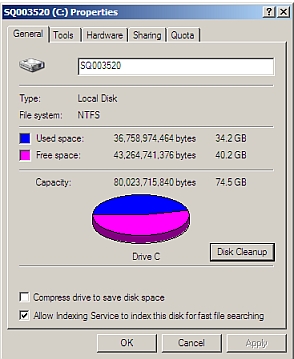 Graph showing disk use
Graph showing disk use |
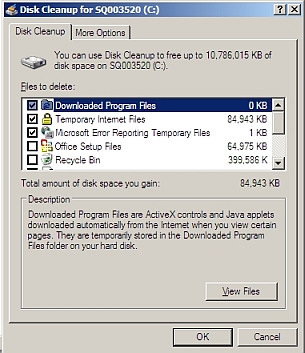 Graph showing disk cleanup options
Graph showing disk cleanup options |
Other options to maintain your computer system include defragmenting your hard drive. |
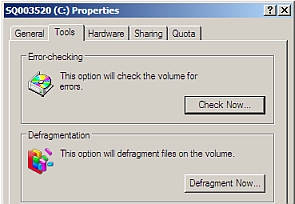 Graph showing defragmenting options
Graph showing defragmenting options |
|
On a MAC, use your System Preferences panel, to complete a Software Update. You may also want to use the Energy Saver functions found in System Preferences. |
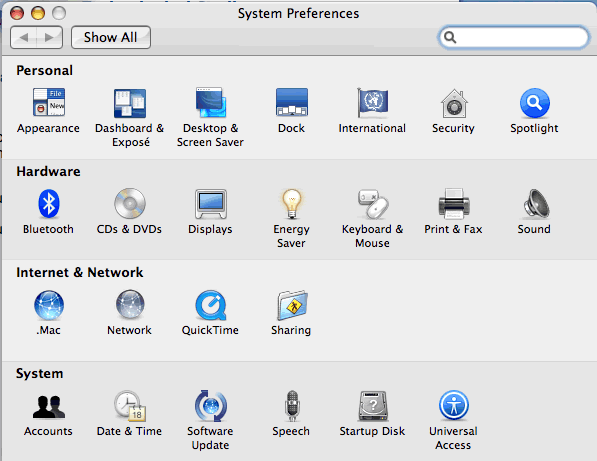 Graph showing MAC system preferences panel
Graph showing MAC system preferences panel |
